How to Use Cash App: A Comprehensive Guide
Cash App is a popular mobile payment service that allows users to send and receive money, pay bills, and even invest in stocks. If you’re new to Cash App or looking to enhance your experience, this guide will walk you through the ins and outs of using the platform. Let’s dive in!
Setting Up Your Cash App Account

Before you can start using Cash App, you’ll need to set up an account. Here’s how to do it:
- Download the Cash App from the App Store or Google Play Store.
- Open the app and tap “Sign Up” or “Get Started.” Choose between “I’m a new user” or “I already have an account.” If you’re new, enter your phone number and email address.
- Verify your phone number by entering the code sent to your phone.
- Set up a password for your account.
- Enter your personal information, including your name, date of birth, and Social Security number.
- Link a bank account or debit card to your Cash App account.
Once your account is set up, you can start using Cash App to send and receive money, pay bills, and more.
How to Send and Receive Money

One of the primary uses of Cash App is to send and receive money. Here’s how to do it:
- Open the Cash App and tap the dollar sign icon on the bottom menu.
- Tap “Pay” or “Request” to send or receive money, respectively.
- Enter the amount you want to send or receive.
- Enter the recipient’s $Cashtag or phone number.
- Review the transaction details and tap “Pay” or “Request” to confirm.
Keep in mind that sending money to someone’s $Cashtag is faster than sending money to their phone number. If you don’t know the recipient’s $Cashtag, you can search for their phone number in the app.
How to Pay Bills
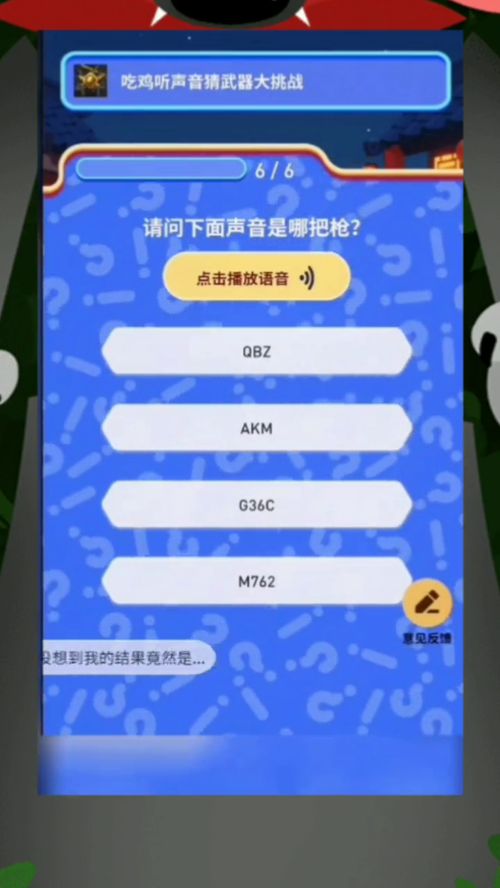
Cash App allows you to pay bills directly from the app. Here’s how to do it:
- Open the Cash App and tap the dollar sign icon on the bottom menu.
- Tap “Pay a Bill” at the bottom of the screen.
- Select the bill you want to pay from the list of available options.
- Enter the amount you want to pay.
- Review the transaction details and tap “Pay Now” to confirm.
Cash App supports various bills, including phone, internet, cable, and more. Simply choose your provider from the list, enter your account information, and set up recurring payments if needed.
How to Invest in Stocks
Cash App offers a unique feature that allows you to invest in stocks with as little as $1. Here’s how to get started:
- Open the Cash App and tap the dollar sign icon on the bottom menu.
- Tap “Invest” at the bottom of the screen.
- Review the investment options and choose the one that suits your needs.
- Enter the amount you want to invest.
- Review the transaction details and tap “Invest” to confirm.
Cash App uses a platform called Square Crypto to facilitate stock investments. You can view your portfolio and track your investments within the app.
How to Withdraw Money
When you receive money in your Cash App account, you can withdraw it to your linked bank account or debit card. Here’s how to do it:
- Open the Cash App and tap the dollar sign icon on the bottom menu.
- Tap “Bank” or “Debit Card” under the “Balance” section.
- Tap “Withdraw” and enter the amount you want to withdraw.
- Review the transaction details and tap “Withdraw” to confirm.
Withdrawals to your bank account typically take 1-3 business days, while withdrawals to your debit card are instant.
How to Get a Cash Card
Cash App offers a physical Cash Card that you can use to
